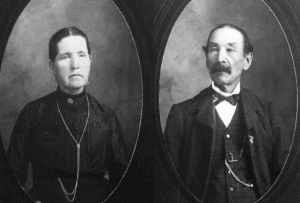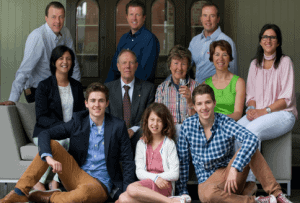Standard: Portable Game Notation Specification and Implementation Guide
Revised: 1994.03.12
Authors: Interested readers of the Internet newsgroup rec.games.chess
Coordinator: Steven J. Edwards (send comments to [email protected])
0: Preface
From the Tower of Babel story:
If now, while they are one people, all speaking the same language, they have started to do this, nothing will later stop them from doing whatever they propose to do.
Genesis XI, v.6, New American Bible
1: Introduction
PGN is “Portable Game Notation”, a standard designed for the representation of chess game data using ASCII text files. PGN is structured for easy reading and writing by human users and for easy parsing and generation by computer programs. The intent of the definition and propagation of PGN is to facilitate the sharing of public domain chess game data among chessplayers (both organic and otherwise), publishers, and computer chess researchers throughout the world.
PGN is not intended to be a general purpose standard that is suitable for every possible use; no such standard could fill all conceivable requirements. Instead, PGN is proposed as a universal portable representation for data interchange. The idea is to allow the construction of a family of chess applications that can quickly and easily process chess game data using PGN for import and export among themselves.
2: Chess data representation
Computer usage among chessplayers has become quite common in recent years and a variety of different programs, both commercial and public domain, are used to generate, access, and propagate chess game data. Some of these programs are rather impressive; most are now well behaved in that they correctly follow the Laws of Chess and handle users’ data with reasonable care. Unfortunately, many programs have had serious problems with several aspects of the external representation of chess game data. Sometimes these problems become more visible when a user attempts to move significant quantities of data from one program to another; if there has been no real effort to ensure portability of data, then the chances for a successful transfer are small at best.
2.1: Data interchange incompatibility
The reasons for format incompatibility are easy to understand. In fact, most of them are correlated with the same problems that have already been seen with commercial software offerings for other domains such as word processing, spreadsheets, fonts, and graphics. Sometimes a manufacturer deliberately designs a data format using encryption or some other secret, proprietary technique to “lock in” a customer. Sometimes a designer may produce a format that can be deciphered without too much difficulty, but at the same time publicly discourage third party software by claiming trade secret protection. Another software producer may develop a non-proprietary system, but it may work well only within the scope of a single program or application because it is not easily expandable. Finally, some other software may work very well for many purposes, but it uses symbols and language not easily understood by people or computers available to those outside the country of its development.
2.2: Specification goals
A specification for a portable game notation must observe the lessons of history and be able to handle probable needs of the future. The design criteria for PGN were selected to meet these needs. These criteria include:
1) The details of the system must be publicly available and free of unnecessary complexity. Ideally, if the documentation is not available for some reason, typical chess software developers and users should be able to understand most of the data without the need for third party assistance.
2) The details of the system must be non-proprietary so that users and software developers are unrestricted by concerns about infringing on intellectual property rights. The idea is to let chess programmers compete in a free market where customers may choose software based on their real needs and not based on artificial requirements created by a secret data format.
3) The system must work for a variety of programs. The format should be such that it can be used by chess database programs, chess publishing programs, chess server programs, and chessplaying programs without being unnecessarily specific to any particular application class.
4) The system must be easily expandable and scalable. The expansion ability must include handling data items that may not exist currently but could be expected to emerge in the future. (Examples: new opening classifications and new country names.) The system should be scalable in that it must not have any arbitrary restrictions concerning the quantity of stored data. Also, planned modes of expansion should either preserve earlier databases or at least allow for their automatic conversion.
5) The system must be international. Chess software users are found in many countries and the system should be free of difficulties caused by conventions local to a given region.
6) Finally, the system should handle the same kinds and amounts of data that are already handled by existing chess software and by print media.
2.3: A sample PGN game
Although its description may seem rather lengthy, PGN is actually fairly simple. A sample PGN game follows; it has most of the important features described in later sections of this document.
[Event “F/S Return Match”]
[Site “Belgrade, Serbia JUG”]
[Date “1992.11.04”]
[Round “29”]
[White “Fischer, Robert J.”]
[Black “Spassky, Boris V.”]
[Result “1/2-1/2”]
1. e4 e5 2. Nf3 Nc6 3. Bb5 a6 4. Ba4 Nf6 5. O-O Be7 6. Re1 b5 7. Bb3 d6 8. c3 O-O 9. h3 Nb8 10. d4 Nbd7 11. c4 c6 12. cxb5 axb5 13. Nc3 Bb7 14. Bg5 b4 15. Nb1 h6 16. Bh4 c5 17. dxe5 Nxe4 18. Bxe7 Qxe7 19. exd6 Qf6 20. Nbd2 Nxd6 21. Nc4 Nxc4 22. Bxc4 Nb6 23. Ne5 Rae8 24. Bxf7+ Rxf7 25. Nxf7 Rxe1+ 26. Qxe1 Kxf7 27. Qe3 Qg5 28. Qxg5 hxg5 29. b3 Ke6 30. a3 Kd6 31. axb4 cxb4 32. Ra5 Nd5 33. f3 Bc8 34. Kf2 Bf5 35. Ra7 g6 36. Ra6+ Kc5 37. Ke1 Nf4 38. g3 Nxh3 39. Kd2 Kb5 40. Rd6 Kc5 41. Ra6 Nf2 42. g4 Bd3 43. Re6 1/2-1/2
3: Formats: import and export
There are two formats in the PGN specification. These are the “import” format and the “export” format. These are the two different ways of formatting the same PGN data according to its source. The details of the two formats are described throughout the following sections of this document.
Other than formats, there is the additional topic of PGN presentation. While both PGN import and export formats are designed to be readable by humans, there is no recommendation that either of these be an ultimate mode of chess data presentation. Rather, software developers are urged to consider all of the
various techniques at their disposal to enhance the display of chess data at the presentation level (i.e., highest level) of their programs. This means that the use of different fonts, character sizes, color, and other tools of computer aided interaction and publishing should be explored to provide a high quality presentation appropriate to the function of the particular program.
3.1: Import format allows for manually prepared data
The import format is rather flexible and is used to describe data that may have been prepared by hand, much like a source file for a high level programming language. A program that can read PGN data should be able to handle the somewhat lax import format.
3.2: Export format used for program generated output
The export format is rather strict and is used to describe data that is usually prepared under program control, something like a pretty printed source program reformatted by a compiler.
3.2.1: Byte equivalence
For a given PGN data file, export format representations generated by different PGN programs on the same computing system should be exactly equivalent, byte for byte.
3.2.2: Archival storage and the newline character
Export format should also be used for archival storage. Here, “archival” storage is defined as storage that may be accessed by a variety of computing systems. The only extra requirement for archival storage is that the newline character have a specific representation that is independent of its value for a particular computing system’s text file usage. The archival representation of a newline is the ASCII control character LF (line feed, decimal value 10, hexadecimal value 0×0a).
Sadly, there are some accidents of history that survive to this day that have baroque representations for a newline: multicharacter sequences, end-of-line record markers, start-of-line byte counts, fixed length records, and so forth. It is well beyond the scope of the PGN project to reconcile all of these to the unified world of ANSI C and the those enjoying the bliss of a single ‘\n’ convention. Some systems may just not be able to handle an archival PGN text file with native text editors. In these cases, an indulgence of sorts is granted to use the local newline convention in non-archival PGN files for those text editors.
3.2.3: Speed of processing
Several parts of the export format deal with exact descriptions of line and field justification that are absent from the import format details. The main reason for these restrictions on the export format are to allow the construction of simple data translation programs that can easily scan PGN data without having to have a full chess engine or other complex parsing routines. The idea is to encourage chess software authors to always allow for at least a limited PGN reading capability. Even when a full chess engine parsing capability is available, it is likely to be at least two orders of magnitude slower than a simple text scanner.
3.2.4: Reduced export format
A PGN game represented using export format is said to be in “reduced export format” if all of the following hold: 1) it has no commentary, 2) it has only the standard seven tag roster identification information (“STR”, see below), 3) it has no recursive annotation variations (“RAV”, see below), and 4) it has no numeric annotation glyphs (“NAG”, see below). Reduced export format is used for bulk storage of unannotated games. It represents a minimum level of standard conformance for a PGN exporting application.
4: Lexicographical issues
PGN data is composed of characters; non-overlapping contiguous sequences of characters form lexical tokens.
4.1: Character codes
PGN data is represented using a subset of the eight bit ISO 8859/1 (Latin 1) character set. (“ISO” is an acronym for the International Standards Organization.) This set is also known as ECMA-94 and is similar to other ISO Latin character sets. ISO 8859/1 includes the standard seven bit ASCII character set for the 32 control character code values from zero to 31. The 95 printing character code values from 32 to 126 are also equivalent to seven bit ASCII usage. (Code value 127, the ASCII DEL control character, is a graphic character in ISO 8859/1; it is not used for PGN data representation.)
The 32 ISO 8859/1 code values from 128 to 159 are non-printing control characters. They are not used for PGN data representation. The 32 code values from 160 to 191 are mostly non-alphabetic printing characters and their use for PGN data is discouraged as their graphic representation varies considerably among other ISO Latin sets. Finally, the 64 code values from 192 to 255 are mostly alphabetic printing characters with various diacritical marks; their use is encouraged for those languages that require such characters. The graphic representations of this last set of 64 characters is fairly constant for the ISO Latin family.
Printing character codes outside of the seven bit ASCII range may only appear in string data and in commentary. They are not permitted for use in symbol construction.
Because some PGN users’ environments may not support presentation of non-ASCII characters, PGN game authors should refrain from using such characters in critical commentary or string values in game data that may be referenced in such environments. PGN software authors should have their programs handle such environments by displaying a question mark (”?”) for non-ASCII character codes. This is an important point because there are many computing systems that can display eight bit character data, but the display graphics may differ among machines and operating systems from different manufacturers.
Only four of the ASCII control characters are permitted in PGN import format; these are the horizontal and vertical tabs along with the linefeed and carriage return codes.
The external representation of the newline character may differ among platforms; this is an acceptable variation as long as the details of the implementation are hidden from software implementors and users. When a choice is practical, the Unix “newline is linefeed” convention is preferred.
4.2: Tab characters
Tab characters, both horizontal and vertical, are not permitted in the export format. This is because the treatment of tab characters is highly dependent upon the particular software in use on the host computing system. Also, tab characters may not appear inside of string data.
4.3: Line lengths
PGN data are organized as simple text lines without any special bytes or markers for secondary record structure imposed by specific operating systems. Import format PGN text lines are limited to having a maximum of 255 characters per line including the newline character. Lines with 80 or more printing characters are strongly discouraged because of the difficulties experienced by common text editors with long lines.
In some cases, very long tag values will require 80 or more columns, but these are relatively rare. An example of this is the “FEN” tag pair; it may have a long tag value, but this particular tag pair is only used to represent a game that doesn’t start from the usual initial position.
5: Commentary
Comment text may appear in PGN data. There are two kinds of comments. The first kind is the “rest of line” comment; this comment type starts with a semicolon character and continues to the end of the line. The second kind starts with a left brace character and continues to the next right brace character. Comments cannot appear inside any token.
Brace comments do not nest; a left brace character appearing in a brace comment loses its special meaning and is ignored. A semicolon appearing inside of a brace comment loses its special meaning and is ignored. Braces appearing inside of a semicolon comments lose their special meaning and are ignored.
- Export format representation of comments needs definition work.
6: Escape mechanism
There is a special escape mechanism for PGN data. This mechanism is triggered by a percent sign character (”%”) appearing in the first column of a line; the data on the rest of the line is ignored by publicly available PGN scanning software. This escape convention is intended for the private use of software developers and researchers to embed non-PGN commands and data in PGN streams.
A percent sign appearing in any other place other than the first position in a line does not trigger the escape mechanism.
7: Tokens
PGN character data is organized as tokens. A token is a contiguous sequence of characters that represents a basic semantic unit. Tokens may be separated from adjacent tokens by white space characters. (White space characters include space, newline, and tab characters.) Some tokens are self delimiting and do not require white space characters.
A string token is a sequence of zero or more printing characters delimited by a pair of quote characters (ASCII decimal value 34, hexadecimal value 0×22). An empty string is represented by two adjacent quotes. (Note: an apostrophe is not a quote.) A quote inside a string is represented by the backslash immediately followed by a quote. A backslash inside a string is represented by two adjacent backslashes. Strings are commonly used as tag pair values (see below). Non-printing characters like newline and tab are not permitted inside of strings. A string token is terminated by its closing quote. Currently, a string is limited to a maximum of 255 characters of data.
An integer token is a sequence of one or more decimal digit characters. It is a special case of the more general “symbol” token class described below. Integer tokens are used to help represent move number indications (see below). An integer token is terminated just prior to the first non-symbol character following the integer digit sequence.
A period character (”.”) is a token by itself. It is used for move number indications (see below). It is self terminating.
An asterisk character (”*”) is a token by itself. It is used as one of the possible game termination markers (see below); it indicates an incomplete game or a game with an unknown or otherwise unavailable result. It is self
terminating.
The left and right bracket characters (”[” and “]”) are tokens. They are used to delimit tag pairs (see below). Both are self terminating.
The left and right parenthesis characters (”(” and “)”) are tokens. They are used to delimit Recursive Annotation Variations (see below). Both are self terminating.
The left and right angle bracket characters (”<” and “>”) are tokens. They are reserved for future expansion. Both are self terminating.
A Numeric Annotation Glyph (“NAG”, see below) is a token; it is composed of a dollar sign character (”$”) immediately followed by one or more digit characters. It is terminated just prior to the first non-digit character following the digit sequence.
A symbol token starts with a letter or digit character and is immediately followed by a sequence of zero or more symbol continuation characters. These continuation characters are letter characters (“A-Za-z”), digit characters (“0-9”), the underscore (”_”), the plus sign (”+”), the octothorpe sign (”#”), the equal sign (”=”), the colon (”:”), and the hyphen (”-”). Symbols are used for a variety of purposes. All characters in a symbol are significant. A symbol token is terminated just prior to the first non-symbol character following the symbol character sequence. Currently, a symbol is limited to a maximum of 255 characters in length.
8: Parsing games
A PGN database file is a sequential collection of zero or more PGN games. An empty file is a valid, although somewhat uninformative, PGN database.
A PGN game is composed of two sections. The first is the tag pair section and the second is the movetext section. The tag pair section provides information that identifies the game by defining the values associated with a set of standard parameters. The movetext section gives the usually enumerated and possibly annotated moves of the game along with the concluding game termination marker. The chess moves themselves are represented using SAN (Standard Algebraic Notation), also described later in this document.
8.1: Tag pair section
The tag pair section is composed of a series of zero or more tag pairs.
A tag pair is composed of four consecutive tokens: a left bracket token, a symbol token, a string token, and a right bracket token. The symbol token is the tag name and the string token is the tag value associated with the tag name. (There is a standard set of tag names and semantics described below.) The same tag name should not appear more than once in a tag pair section.
A further restriction on tag names is that they are composed exclusively of letters, digits, and the underscore character. This is done to facilitate mapping of tag names into key and attribute names for use with general purpose database programs.
For PGN import format, there may be zero or more white space characters between any adjacent pair of tokens in a tag pair.
For PGN export format, there are no white space characters between the left bracket and the tag name, there are no white space characters between the tag value and the right bracket, and there is a single space character between the tag name and the tag value.
Tag names, like all symbols, are case sensitive. All tag names used for archival storage begin with an upper case letter.
PGN import format may have multiple tag pairs on the same line and may even have a tag pair spanning more than a single line. Export format requires each tag pair to appear left justified on a line by itself; a single empty line follows the last tag pair.
Some tag values may be composed of a sequence of items. For example, a consultation game may have more than one player for a given side. When this occurs, the single character “:” (colon) appears between adjacent items. Because of this use as an internal separator in strings, the colon should not otherwise appear in a string.
The tag pair format is designed for expansion; initially only strings are allowed as tag pair values. Tag value formats associated with the STR (Seven Tag Roster, see below) will not change; they will always be string values. However, there are long term plans to allow general list structures as tag values for non-STR tag pairs. Use of these expanded tag values will likely be restricted to special research programs. In all events, the top level structure of a tag pair remains the same: left bracket, tag name, tag value, and right bracket.
8.1.1: Seven Tag Roster
There is a set of tags defined for mandatory use for archival storage of PGN data. This is the STR (Seven Tag Roster). The interpretation of these tags is fixed as is the order in which they appear. Although the definition and use of additional tag names and semantics is permitted and encouraged when needed, the STR is the common ground that all programs should follow for public data interchange.
For import format, the order of tag pairs is not important. For export format, the STR tag pairs appear before any other tag pairs. (The STR tag pairs must also appear in order; this order is described below). Also for export format, any additional tag pairs appear in ASCII order by tag name.
The seven tag names of the STR are (in order):
1) Event (the name of the tournament or match event)
2) Site (the location of the event)
3) Date (the starting date of the game)
4) Round (the playing round ordinal of the game)
5) White (the player of the white pieces)
6) Black (the player of the black pieces)
7) Result (the result of the game)
A set of supplemental tag names is given later in this document.
For PGN export format, a single blank line appears after the last of the tag pairs to conclude the tag pair section. This helps simple scanning programs to quickly determine the end of the tag pair section and the beginning of the movetext section.
8.1.1.1: The Event tag
The Event tag value should be reasonably descriptive. Abbreviations are to be avoided unless absolutely necessary. A consistent event naming should be used to help facilitate database scanning. If the name of the event is unknown, a single question mark should appear as the tag value.
Examples:
[Event “FIDE World Championship”]
[Event “Moscow City Championship”]
[Event “ACM North American Computer Championship”]
[Event “Casual Game”]
8.1.1.2: The Site tag
The Site tag value should include city and region names along with a standard name for the country. The use of the IOC (International Olympic Committee) three letter names is suggested for those countries where such codes are available. If the site of the event is unknown, a single question mark should appear as the tag value. A comma may be used to separate a city from a region. No comma is needed to separate a city or region from the IOC country code. A later section of this document gives a list of three letter nation codes along with a few additions for “locations” not covered by the IOC.
Examples:
[Site “New York City, NY USA”]
[Site “St. Petersburg RUS”]
[Site “Riga LAT”]
8.1.1.3: The Date tag
The Date tag value gives the starting date for the game. (Note: this is not necessarily the same as the starting date for the event.) The date is given with respect to the local time of the site given in the Event tag. The Date tag value field always uses a standard ten character format: “YYYY.MM.DD”. The first four characters are digits that give the year, the next character is a period, the next two characters are digits that give the month, the next character is a period, and the final two characters are digits that give the day of the month. If the any of the digit fields are not known, then question marks are used in place of the digits.
Examples:
[Date “1992.08.31”]
[Date “1993..“]
[Date “2001.01.01”]
8.1.1.4: The Round tag
The Round tag value gives the playing round for the game. In a match competition, this value is the number of the game played. If the use of a round number is inappropriate, then the field should be a single hyphen character. If the round is unknown, a single question mark should appear as the tag value.
Some organizers employ unusual round designations and have multipart playing rounds and sometimes even have conditional rounds. In these cases, a multipart round identifier can be made from a sequence of integer round numbers separated by periods. The leftmost integer represents the most significant round and succeeding integers represent round numbers in descending hierarchical order.
Examples:
[Round “1”]
[Round “3.1”]
[Round “4.1.2”]
8.1.1.5: The White tag
The White tag value is the name of the player or players of the white pieces. The names are given as they would appear in a telephone directory. The family or last name appears first. If a first name or first initial is available, it is separated from the family name by a comma and a space. Finally, one or more middle initials may appear. (Wherever a comma appears, the very next character should be a space. Wherever an initial appears, the very next character should be a period.) If the name is unknown, a single question mark should appear as the tag value.
The intent is to allow meaningful ASCII sorting of the tag value that is independent of regional name formation customs. If more than one person is playing the white pieces, the names are listed in alphabetical order and are separated by the colon character between adjacent entries. A player who is also a computer program should have appropriate version information listed after the name of the program. The format used in the FIDE Rating Lists is appropriate for use for player name tags.
Examples:
[White “Tal, Mikhail N.”]
[White “van der Wiel, Johan”]
[White “Acme Pawngrabber v.3.2”]
[White “Fine, R.”]
8.1.1.6: The Black tag
The Black tag value is the name of the player or players of the black pieces. The names are given here as they are for the White tag value.
Examples:
[Black “Lasker, Emmanuel”]
[Black “Smyslov, Vasily V.”]
[Black “Smith, John Q.:Woodpusher 2000”]
[Black “Morphy”]
8.1.1.7: The Result tag
The Result field value is the result of the game. It is always exactly the same as the game termination marker that concludes the associated movetext. It is always one of four possible values: “1-0” (White wins), “0-1” (Black wins), “1/2-1/2” (drawn game), and “*” (game still in progress, game abandoned, or result otherwise unknown). Note that the digit zero is used in both of the first two cases; not the letter “O”.
All possible examples:
[Result “0-1”]
[Result “1-0”]
[Result “1/2-1/2”]
[Result “*”]
8.2: Movetext section
The movetext section is composed of chess moves, move number indications, optional annotations, and a single concluding game termination marker.
Because illegal moves are not real chess moves, they are not permitted in PGN movetext. They may appear in commentary, however. One would hope that illegal moves are relatively rare in games worthy of recording.
8.2.1: Movetext line justification
In PGN import format, tokens in the movetext do not require any specific line justification.
In PGN export format, tokens in the movetext are placed left justified on successive text lines each of which has less than 80 printing characters. As many tokens as possible are placed on a line with the remainder appearing on successive lines. A single space character appears between any two adjacent symbol tokens on the same line in the movetext. As with the tag pair section, a single empty line follows the last line of data to conclude the movetext section.
Neither the first or the last character on an export format PGN line is a space. (This may change in the case of commentary; this area is currently under development.)
8.2.2: Movetext move number indications
A move number indication is composed of one or more adjacent digits (an integer token) followed by zero or more periods. The integer portion of the indication gives the move number of the immediately following white move (if present) and also the immediately following black move (if present).
8.2.2.1: Import format move number indications
PGN import format does not require move number indications. It does not prohibit superfluous move number indications anywhere in the movetext as long as the move numbers are correct.
PGN import format move number indications may have zero or more period characters following the digit sequence that gives the move number; one or more white space characters may appear between the digit sequence and the period(s).
8.2.2.2: Export format move number indications
There are two export format move number indication formats, one for use appearing immediately before a white move element and one for use appearing immediately before a black move element. A white move number indication is formed from the integer giving the fullmove number with a single period character appended. A black move number indication is formed from the integer giving the fullmove number with three period characters appended.
All white move elements have a preceding move number indication. A black move element has a preceding move number indication only in two cases: first, if there is intervening annotation or commentary between the black move and the previous white move; and second, if there is no previous white move in the special case where a game starts from a position where Black is the active player.
There are no other cases where move number indications appear in PGN export format.
8.2.3: Movetext SAN (Standard Algebraic Notation)
SAN (Standard Algebraic Notation) is a representation standard for chess moves using the ASCII Latin alphabet.
Examples of SAN recorded games are found throughout most modern chess publications. SAN as presented in this document uses English language single character abbreviations for chess pieces, although this is easily changed in the source. English is chosen over other languages because it appears to be the most widely recognized.
An alternative to SAN is FAN (Figurine Algebraic Notation). FAN uses miniature piece icons instead of single letter piece abbreviations. The two notations are otherwise identical.
8.2.3.1: Square identification
SAN identifies each of the sixty four squares on the chessboard with a unique two character name. The first character of a square identifier is the file of the square; a file is a column of eight squares designated by a single lower case letter from “a” (leftmost or queenside) up to and including “h” (rightmost or kingside). The second character of a square identifier is the rank of the square; a rank is a row of eight squares designated by a single digit from “1” (bottom side [White’s first rank]) up to and including “8” (top side [Black’s first rank]). The initial squares of some pieces are: white queen rook at a1, white king at e1, black queen knight pawn at b7, and black king rook at h8.
8.2.3.2: Piece identification
SAN identifies each piece by a single upper case letter. The standard English values: pawn = “P”, knight = “N”, bishop = “B”, rook = “R”, queen = “Q”, and king = “K”.
The letter code for a pawn is not used for SAN moves in PGN export format movetext. However, some PGN import software disambiguation code may allow for the appearance of pawn letter codes. Also, pawn and other piece letter codes are needed for use in some tag pair and annotation constructs.
It is admittedly a bit chauvinistic to select English piece letters over those from other languages. There is a slight justification in that English is a de facto universal second language among most chessplayers and program users. It is probably the best that can be done for now. A later section of this document gives alternative piece letters, but these should be used only for local presentation software and not for archival storage or for dynamic interchange among programs.
8.2.3.3: Basic SAN move construction
A basic SAN move is given by listing the moving piece letter (omitted for pawns) followed by the destination square. Capture moves are denoted by the lower case letter “x” immediately prior to the destination square; pawn captures include the file letter of the originating square of the capturing pawn immediately prior to the “x” character.
SAN kingside castling is indicated by the sequence “O-O”; queenside castling is indicated by the sequence “O-O-O”. Note that the upper case letter “O” is used, not the digit zero. The use of a zero character is not only incompatible with traditional text practices, but it can also confuse parsing algorithms which also have to understand about move numbers and game termination markers. Also note that the use of the letter “O” is consistent with the practice of having all chess move symbols start with a letter; also, it follows the convention that all non-pawn move symbols start with an upper case letter.
En passant captures do not have any special notation; they are formed as if the captured pawn were on the capturing pawn’s destination square. Pawn promotions are denoted by the equal sign “=” immediately following the destination square with a promoted piece letter (indicating one of knight, bishop, rook, or queen) immediately following the equal sign. As above, the piece letter is in upper case.
8.2.3.4: Disambiguation
In the case of ambiguities (multiple pieces of the same type moving to the same square), the first appropriate disambiguating step of the three following steps is taken:
First, if the moving pieces can be distinguished by their originating files, the originating file letter of the moving piece is inserted immediately after the moving piece letter.
Second (when the first step fails), if the moving pieces can be distinguished by their originating ranks, the originating rank digit of the moving piece is inserted immediately after the moving piece letter.
Third (when both the first and the second steps fail), the two character square coordinate of the originating square of the moving piece is inserted immediately after the moving piece letter.
Note that the above disambiguation is needed only to distinguish among moves of the same piece type to the same square; it is not used to distinguish among attacks of the same piece type to the same square. An example of this would be a position with two white knights, one on square c3 and one on square g1 and a vacant square e2 with White to move. Both knights attack square e2, and if both could legally move there, then a file disambiguation is needed; the (nonchecking) knight moves would be “Nce2” and “Nge2”. However, if the white king were at square e1 and a black bishop were at square b4 with a vacant square d2 (thus an absolute pin of the white knight at square c3), then only one white knight (the one at square g1) could move to square e2: “Ne2”.
8.2.3.5: Check and checkmate indication characters
If the move is a checking move, the plus sign “+” is appended as a suffix to the basic SAN move notation; if the move is a checkmating move, the octothorpe sign “#” is appended instead.
Neither the appearance nor the absence of either a check or checkmating indicator is used for disambiguation purposes. This means that if two (or more) pieces of the same type can move to the same square the differences in checking status of the moves does not allieviate the need for the standard rank and file disabiguation described above. (Note that a difference in checking status for the above may occur only in the case of a discovered check.)
Neither the checking or checkmating indicators are considered annotation as they do not communicate subjective information. Therefore, they are qualitatively different from move suffix annotations like “!” and “?”. Subjective move annotations are handled using Numeric Annotation Glyphs as described in a later section of this document.
There are no special markings used for double checks or discovered checks.
There are no special markings used for drawing moves.
8.2.3.6: SAN move length
SAN moves can be as short as two characters (e.g., “d4”), or as long as seven characters (e.g., “Qa6xb7#”, “fxg1=Q+”). The average SAN move length seen in realistic games is probably just fractionally longer than three characters. If the SAN rules seem complicated, be assured that the earlier notation systems of LEN (Long English Notation) and EDN (English Descriptive Notation) are much more complex, and that LAN (Long Algebraic Notation, the predecessor of SAN) is unnecessarily bulky.
8.2.3.7: Import and export SAN
PGN export format always uses the above canonical SAN to represent moves in the movetext section of a PGN game. Import format is somewhat more relaxed and it makes allowances for moves that do not conform exactly to the canonical format. However, these allowances may differ among different PGN reader programs. Only data appearing in export format is in all cases guaranteed to be importable into all PGN readers.
There are a number of suggested guidelines for use with implementing PGN reader software for permitting non-canonical SAN move representation. The idea is to have a PGN reader apply various transformations to attempt to discover the move that is represented by non-canonical input. Some suggested transformations include: letter case remapping, capture indicator insertion, check indicator insertion, and checkmate indicator insertion.
8.2.3.8: SAN move suffix annotations
Import format PGN allows for the use of traditional suffix annotations for moves. There are exactly six such annotations available: “!”, “?”, “!!”, “!?”, “?!”, and “??”. At most one such suffix annotation may appear per move, and if present, it is always the last part of the move symbol.
When exported, a move suffix annotation is translated into the corresponding Numeric Annotation Glyph as described in a later section of this document. For example, if the single move symbol “Qxa8?” appears in an import format PGN movetext, it would be replaced with the two adjacent symbols “Qxa8 $2”.
8.2.4: Movetext NAG (Numeric Annotation Glyph)
An NAG (Numeric Annotation Glyph) is a movetext element that is used to indicate a simple annotation in a language independent manner. An NAG is formed from a dollar sign (”$”) with a non-negative decimal integer suffix. The non-negative integer must be from zero to 255 in value.
8.2.5: Movetext RAV (Recursive Annotation Variation)
An RAV (Recursive Annotation Variation) is a sequence of movetext containing one or more moves enclosed in parentheses. An RAV is used to represent an alternative variation. The alternate move sequence given by an RAV is one that may be legally played by first unplaying the move that appears immediately prior to the RAV. Because the RAV is a recursive construct, it may be nested.
- The specification for import/export representation of RAV elements needs further development.
8.2.6: Game Termination Markers
Each movetext section has exactly one game termination marker; the marker always occurs as the last element in the movetext. The game termination marker is a symbol that is one of the following four values: “1-0” (White wins), “0-1” (Black wins), “1/2-1/2” (drawn game), and “*” (game in progress, result unknown, or game abandoned). Note that the digit zero is used in the above; not the upper case letter “O”. The game termination marker appearing in the movetext of a game must match the value of the game’s Result tag pair. (While the marker appears as a string in the Result tag, it appears as a symbol without quotes in the movetext.)
9: Supplemental tag names
The following tag names and their associated semantics are recommended for use for information not contained in the Seven Tag Roster.
9.1: Player related information
Note that if there is more than one player field in an instance of a player (White or Black) tag, then there will be corresponding multiple fields in any of the following tags. For example, if the White tag has the three field value “Jones:Smith:Zacharias” (a consultation game), then the WhiteTitle tag could have a value of “IM:-:GM” if Jones was an International Master, Smith was untitled, and Zacharias was a Grandmaster.
9.1.1: Tags: WhiteTitle, BlackTitle
These use string values such as “FM”, “IM”, and “GM”; these tags are used only for the standard abbreviations for FIDE titles. A value of “-” is used for an untitled player.
9.1.2: Tags: WhiteElo, BlackElo
These tags use integer values; these are used for FIDE Elo ratings. A value of “-” is used for an unrated player.
9.1.3: Tags: WhiteUSCF, BlackUSCF
These tags use integer values; these are used for USCF (United States Chess Federation) ratings. Similar tag names can be constructed for other rating agencies.
9.1.4: Tags: WhiteNA, BlackNA
These tags use string values; these are the e-mail or network addresses of the players. A value of “-” is used for a player without an electronic address.
9.1.5: Tags: WhiteType, BlackType
These tags use string values; these describe the player types. The value “human” should be used for a person while the value “program” should be used for algorithmic (computer) players.
9.2: Event related information
The following tags are used for providing additional information about the event.
9.2.1: Tag: EventDate
This uses a date value, similar to the Date tag field, that gives the starting date of the Event.
9.2.2: Tag: EventSponsor
This uses a string value giving the name of the sponsor of the event.
9.2.3: Tag: Section
This uses a string; this is used for the playing section of a tournament (e.g., “Open” or “Reserve”).
9.2.4: Tag: Stage
This uses a string; this is used for the stage of a multistage event (e.g., “Preliminary” or “Semifinal”).
9.2.5: Tag: Board
This uses an integer; this identifies the board number in a team event and also in a simultaneous exhibition.
9.3: Opening information (locale specific)
The following tag pairs are used for traditional opening names. The associated tag values will vary according to the local language in use.
9.3.1: Tag: Opening
This uses a string; this is used for the traditional opening name. This will vary by locale. This tag pair is associated with the use of the EPD opcode “v0” described in a later section of this document.
9.3.2: Tag: Variation
This uses a string; this is used to further refine the Opening tag. This will vary by locale. This tag pair is associated with the use of the EPD opcode “v1” described in a later section of this document.
9.3.3: Tag: SubVariation
This uses a string; this is used to further refine the Variation tag. This will vary by locale. This tag pair is associated with the use of the EPD opcode “v2” described in a later section of this document.
9.4: Opening information (third party vendors)
The following tag pairs are used for representing opening identification according to various third party vendors and organizations. References to these organizations does not imply any endorsement of them or any endorsement by them.
9.4.1: Tag: ECO
This uses a string of either the form “XDD” or the form “XDD/DD” where the “X” is a letter from “A” to “E” and the “D” positions are digits; this is used for an opening designation from the five volume Encyclopedia of Chess Openings. This tag pair is associated with the use of the EPD opcode “eco” described in a later section of this document.
9.4.2: Tag: NIC
This uses a string; this is used for an opening designation from the New in Chess database. This tag pair is associated with the use of the EPD opcode “nic” described in a later section of this document.
9.5: Time and date related information
The following tags assist with further refinement of the time and data information associated with a game.
9.5.1: Tag: Time
This uses a time-of-day value in the form “HH:MM:SS”; similar to the Date tag except that it denotes the local clock time (hours, minutes, and seconds) of the start of the game. Note that colons, not periods, are used for field separators for the Time tag value. The value is taken from the local time corresponding to the location given in the Site tag pair.
9.5.2: Tag: UTCTime
This tag is similar to the Time tag except that the time is given according to the Universal Coordinated Time standard.
9.5.3: Tag:; UTCDate
This tag is similar to the Date tag except that the date is given according to the Universal Coordinated Time standard.
9.6: Time control
The follwing tag is used to help describe the time control used with the game.
9.6.1: Tag: TimeControl
This uses a list of one or more time control fields. Each field contains a descriptor for each time control period; if more than one descriptor is present then they are separated by the colon character (”:”). The descriptors appear in the order in which they are used in the game. The last field appearing is considered to be implicitly repeated for further control periods as needed.
There are six kinds of TimeControl fields.
The first kind is a single question mark (”?”) which means that the time control mode is unknown. When used, it is usually the only descriptor present.
The second kind is a single hyphen (”-”) which means that there was no time control mode in use. When used, it is usually the only descriptor present.
The third Time control field kind is formed as two positive integers separated by a solidus (”/”) character. The first integer is the number of moves in the period and the second is the number of seconds in the period. Thus, a time control period of 40 moves in 2 1/2 hours would be represented as “40/9000”.
The fourth TimeControl field kind is used for a “sudden death” control period. It should only be used for the last descriptor in a TimeControl tag value. It is sometimes the only descriptor present. The format consists of a single integer that gives the number of seconds in the period. Thus, a blitz game would be represented with a TimeControl tag value of “300”.
The fifth TimeControl field kind is used for an “incremental” control period. It should only be used for the last descriptor in a TimeControl tag value and is usually the only descriptor in the value. The format consists of two positive integers separated by a plus sign (”+”) character. The first integer gives the minimum number of seconds allocated for the period and the second integer gives the number of extra seconds added after each move is made. So, an incremental time control of 90 minutes plus one extra minute per move would be given by “4500+60” in the TimeControl tag value.
The sixth TimeControl field kind is used for a “sandclock” or “hourglass” control period. It should only be used for the last descriptor in a TimeControl tag value and is usually the only descriptor in the value. The format consists of an asterisk (”*”) immediately followed by a positive integer. The integer gives the total number of seconds in the sandclock period. The time control is implemented as if a sandclock were set at the start of the period with an equal amount of sand in each of the two chambers and the players invert the sandclock after each move with a time forfeit indicated by an empty upper chamber. Electronic implementation of a physical sandclock may be used. An example sandclock specification for a common three minute egg timer sandclock would have a tag value of “*180”.
Additional TimeControl field kinds will be defined as necessary.
9.7: Alternative starting positions
There are two tags defined for assistance with describing games that did not start from the usual initial array.
9.7.1: Tag: SetUp
This tag takes an integer that denotes the “set-up” status of the game. A value of “0” indicates that the game has started from the usual initial array. A value of “1” indicates that the game started from a set-up position; this position is given in the “FEN” tag pair. This tag must appear for a game starting with a set-up position. If it appears with a tag value of “1”, a FEN tag pair must also appear.
9.7.2: Tag: FEN
This tag uses a string that gives the Forsyth-Edwards Notation for the starting position used in the game. FEN is described in a later section of this document. If a SetUp tag appears with a tag value of “1”, the FEN tag pair is also required.
9.8: Game conclusion
There is a single tag that discusses the conclusion of the game.
9.8.1: Tag: Termination
This takes a string that describes the reason for the conclusion of the game. While the Result tag gives the result of the game, it does not provide any extra information and so the Termination tag is defined for this purpose.
Strings that may appear as Termination tag values:
- “abandoned”: abandoned game.
- “adjudication”: result due to third party adjudication process.
- “death”: losing player called to greater things, one hopes.
- “emergency”: game concluded due to unforeseen circumstances.
- “normal”: game terminated in a normal fashion.
- “rules infraction”: administrative forfeit due to losing player’s failure to observe either the Laws of Chess or the event regulations.
- “time forfeit”: loss due to losing player’s failure to meet time control requirements.
- “unterminated”: game not terminated.
9.9: Miscellaneous
These are tags that can be briefly described and that doon’t fit well inother sections.
9.9.1: Tag: Annotator
This tag uses a name or names in the format of the player name tags; this identifies the annotator or annotators of the game.
9.9.2: Tag: Mode
This uses a string that gives the playing mode of the game. Examples: “OTB” (over the board), “PM” (paper mail), “EM” (electronic mail), “ICS” (Internet Chess Server), and “TC” (general telecommunication).
9.9.3: Tag: PlyCount
This tag takes a single integer that gives the number of ply (moves) in the game.
10: Numeric Annotation Glyphs
NAG zero is used for a null annotation; it is provided for the convenience of software designers as a placeholder value and should probably not be used in external PGN data.
NAGs with values from 1 to 9 annotate the move just played.
NAGs with values from 10 to 135 modify the current position.
NAGs with values from 136 to 139 describe time pressure.
Other NAG values are reserved for future definition.
Note: the number assignments listed below should be considered preliminary in nature; they are likely to be changed as a result of reviewer feedback.
NAG Interpretation
—- ——————— 0 null annotation 1 good move (traditional “!”) 2 poor move (traditional “?”) 3 very good move (traditional “!!”) 4 very poor move (traditional “??”) 5 speculative move (traditional “!?”) 6 questionable move (traditional “?!”) 7 forced move (all others lose quickly) 8 singular move (no reasonable alternatives) 9 worst move 10 drawish position 11 equal chances, quiet position 12 equal chances, active position 13 unclear position 14 White has a slight advantage 15 Black has a slight advantage 16 White has a moderate advantage 17 Black has a moderate advantage 18 White has a decisive advantage 19 Black has a decisive advantage 20 White has a crushing advantage (Black should resign) 21 Black has a crushing advantage (White should resign) 22 White is in zugzwang 23 Black is in zugzwang 24 White has a slight space advantage 25 Black has a slight space advantage 26 White has a moderate space advantage 27 Black has a moderate space advantage 28 White has a decisive space advantage 29 Black has a decisive space advantage 30 White has a slight time (development) advantage 31 Black has a slight time (development) advantage 32 White has a moderate time (development) advantage 33 Black has a moderate time (development) advantage 34 White has a decisive time (development) advantage 35 Black has a decisive time (development) advantage 36 White has the initiative 37 Black has the initiative 38 White has a lasting initiative 39 Black has a lasting initiative 40 White has the attack 41 Black has the attack 42 White has insufficient compensation for material deficit 43 Black has insufficient compensation for material deficit 44 White has sufficient compensation for material deficit 45 Black has sufficient compensation for material deficit 46 White has more than adequate compensation for material deficit 47 Black has more than adequate compensation for material deficit 48 White has a slight center control advantage 49 Black has a slight center control advantage 50 White has a moderate center control advantage 51 Black has a moderate center control advantage 52 White has a decisive center control advantage 53 Black has a decisive center control advantage 54 White has a slight kingside control advantage 55 Black has a slight kingside control advantage 56 White has a moderate kingside control advantage 57 Black has a moderate kingside control advantage 58 White has a decisive kingside control advantage 59 Black has a decisive kingside control advantage 60 White has a slight queenside control advantage 61 Black has a slight queenside control advantage 62 White has a moderate queenside control advantage 63 Black has a moderate queenside control advantage 64 White has a decisive queenside control advantage 65 Black has a decisive queenside control advantage 66 White has a vulnerable first rank 67 Black has a vulnerable first rank 68 White has a well protected first rank 69 Black has a well protected first rank 70 White has a poorly protected king 71 Black has a poorly protected king 72 White has a well protected king 73 Black has a well protected king 74 White has a poorly placed king 75 Black has a poorly placed king 76 White has a well placed king 77 Black has a well placed king 78 White has a very weak pawn structure 79 Black has a very weak pawn structure 80 White has a moderately weak pawn structure 81 Black has a moderately weak pawn structure 82 White has a moderately strong pawn structure 83 Black has a moderately strong pawn structure 84 White has a very strong pawn structure 85 Black has a very strong pawn structure 86 White has poor knight placement 87 Black has poor knight placement 88 White has good knight placement 89 Black has good knight placement 90 White has poor bishop placement 91 Black has poor bishop placement 92 White has good bishop placement 93 Black has good bishop placement 84 White has poor rook placement 85 Black has poor rook placement 86 White has good rook placement 87 Black has good rook placement 98 White has poor queen placement 99 Black has poor queen placement
100 White has good queen placement
101 Black has good queen placement
102 White has poor piece coordination
103 Black has poor piece coordination
104 White has good piece coordination
105 Black has good piece coordination
106 White has played the opening very poorly
107 Black has played the opening very poorly
108 White has played the opening poorly
109 Black has played the opening poorly
110 White has played the opening well
111 Black has played the opening well
112 White has played the opening very well
113 Black has played the opening very well
114 White has played the middlegame very poorly
115 Black has played the middlegame very poorly
116 White has played the middlegame poorly
117 Black has played the middlegame poorly
118 White has played the middlegame well
119 Black has played the middlegame well
120 White has played the middlegame very well
121 Black has played the middlegame very well
122 White has played the ending very poorly
123 Black has played the ending very poorly
124 White has played the ending poorly
125 Black has played the ending poorly
126 White has played the ending well
127 Black has played the ending well
128 White has played the ending very well
129 Black has played the ending very well
130 White has slight counterplay
131 Black has slight counterplay
132 White has moderate counterplay
133 Black has moderate counterplay
134 White has decisive counterplay
135 Black has decisive counterplay
136 White has moderate time control pressure
137 Black has moderate time control pressure
138 White has severe time control pressure
139 Black has severe time control pressure
11: File names and directories
File names chosen for PGN data should be both informative and portable. The directory names and arrangements should also be chosen for the same reasons and also for ease of navigation.
Some of suggested file and directory names may be difficult or impossible to represent on certain computing systems. Use of appropriate conversion customs is encouraged.
11.1: File name suffix for PGN data
The use of the file suffix “.pgn” is encouraged for ASCII text files containing PGN data.
11.2: File name formation for PGN data for a specific player
PGN games for a specific player should have a file name consisting of the player’s last name followed by the “.pgn” suffix.
11.3: File name formation for PGN data for a specific event
PGN games for a specific event should have a file name consisting of the event’s name followed by the “.pgn” suffix.
11.4: File name formation for PGN data for chronologically ordered games
PGN data files used for chronologically ordered (oldest first) archives use date information as file name root strings. A file containing all the PGN games for a given year would have an eight character name in the format “YYYY.pgn”. A file containing PGN data for a given month would have a ten character name in the format “YYYYMM.pgn”. Finally, a file for PGN games for a single day would have a twelve character name in the format “YYYYMMDD.pgn”. Large files are split into smaller files as needed.
As game files are commonly arranged by chronological order, games with missing or incomplete Date tag pair data are to be avoided. Any question mark characters in a Date tag value will be treated as zero digits for collation within a file and also for file naming.
Large quantities of PGN data arranged by chronological order should be organized into hierarchical directories. A directory containing all PGN data for a given year would have a four character name in the format “YYYY”; directories containing PGN files for a given month would have a six character name in the format “YYYYMM”.
11.5: Suggested directory tree organization
A suggested directory arrangement for ftp sites and CD-ROM distributions:
- PGN: master directory of the PGN subtree (pub/chess/Game-Databases/PGN)
- PGN/Events: directory of PGN files, each for a specific event
- PGN/Events/News: news and status of the event collection
- PGN/Events/ReadMe: brief description of the local directory contents
- PGN/MGR: directory of the Master Games Repository subtree
- PGN/MGR/News: news and status of the entire PGN/MGR subtree
- PGN/MGR/ReadMe: brief description of the local directory contents
- PGN/MGR/YYYY: directory of games or subtrees for the year YYYY
- PGN/MGR/YYYY/ReadMe: description of local directory for year YYYY
- PGN/MGR/YYYY/News: news and status for year YYYY data
- PGN/News: news and status of the entire PGN subtree
- PGN/Players: directory of PGN files, each for a specific player
- PGN/Players/News: news and status of the player collection
- PGN/Players/ReadMe: brief description of the local directory contents
- PGN/ReadMe: brief description of the local directory contents
- PGN/Standard: the PGN standard (this document)
- PGN/Tools: software utilities that access PGN data
12: PGN collating sequence
There is a standard sorting order for PGN games within a file. This collation is based on eight keys; these are the seven tag values of the STR and also the movetext itself.
The first (most important, primary key) is the Date tag. Earlier dated games appear prior to games played at a later date. This field is sorted by ascending numeric value first with the year, then the month, and finally the day of the month. Query characters used for unknown date digit values will be treated as zero digit characters for ordering comparison.
The second key is the Event tag. This is sorted in ascending ASCII order.
The third key is the Site tag. This is sorted in ascending ASCII order.
The fourth key is the Round tag. This is sorted in ascending numeric order based on the value of the integer used to denote the playing round. A query or hyphen used for the round is ordered before any integer value. A query character is ordered before a hyphen character.
The fifth key is the White tag. This is sorted in ascending ASCII order.
The sixth key is the Black tag. This is sorted in ascending ASCII order.
The seventh key is the Result tag. This is sorted in ascending ASCII order.
The eighth key is the movetext itself. This is sorted in ascending ASCII order with the entire text including spaces and newline characters.
13: PGN software
This section describes some PGN software that is either currently available or expected to be available in the near future. The entries are presented in rough chronological order of their being made known to the PGN standard coordinator. Authors of PGN capable software are encouraged to contact the coordinator (e-mail address listed near the start of this document) so that the information may be included here in this section.
In addition to the PGN standard, there are two more chess standards of interest to the chess software community. These are the FEN standard (Forsyth-Edwards Notation) for position notation and the EPD standard (Extended Position Description) for comprehensive position description for automated interprogram processing. These are described in a later section of this document.
Some PGN software is freeware and can be gotten from ftp sites and other sources. Other PGN software is payware and appears as part of commercial chessplaying programs and chess database managers. Those who are interested in the propagation of the PGN standard are encouraged to support manufacturers of chess software that use the standard. If a particular vendor does not offer PGN compatibility, it is likely that a few letters to them along with a copy of this specification may help them decide to include PGN support in their next release.
The staff at the University of Oklahoma at Norman (USA) have graciously provided an ftp site (chess.uoknor.edu) for the storage of chess related data and programs. Because file names change over time, those accessing the site are encouraged to first retrieve the file “pub/chess/ls-lR.gz” for a current listing. A scan of this listing will also help locate versions of PGN programs for machine types and operating systems other than those listed below. Further information about this archive can be gotten from its administrator, Chris Petroff ([email protected]).
For European users, the kind staff at the University of Hamburg (Germany) have provided the ftp site ftp.math.uni-hamburg.de; this carries a daily mirror of the pub/chess directory at the chess.uoknor.edu site.
13.1: The SAN Kit
The “SAN Kit” is an ANSI C source chess programming toolkit available for free from the ftp site chess.uoknor.edu in the directory pub/chess/Unix as the file “SAN.tar.gz” (a gzip tar archive). This kit contains code for PGN import and export and can be used to “regularize” PGN data into reduced export format by use of its “tfgg” command. The SAN Kit also supports FEN I/O. Code from this kit is freely redistributable for anyone as long as future distribution is unhindered for everyone. The SAN Kit is undergoing continuous development, although dates of future deliveries are quite difficult to predict and releases sometimes appear months apart. Suggestions and comments should be directed to its author, Steven J. Edwards ([email protected]).
13.2: pgnRead
The program “pgnRead” runs under MS Windows 3.1 and provides an interactive graphical user interface for scanning PGN data files. This program includes a colorful figurine chessboard display and scrolling controls for game and game text selection. It is available from the chess.uoknor.edu ftp site in the pub/chess/DOS directory; several versions are available with names of the form “pgnrd**.exe”; the latest at this writing is “PGNRD130.EXE”. Suggestions and comments should be directed to its author, Keith Fuller ([email protected]).
13.3: mail2pgn/GIICS
The program “mail2pgn” produces a PGN version of chess game data generated by the ICS (Internet Chess Server). It can be found at the chess.uoknor.edu ftp site in the pub/chess/DOS directory as the file “mail2pgn.zip” A C language version is in the directory pub/chess/Unix as the file “mail2pgn.c”. Suggestions and comments should be directed to its author, John Aronson ([email protected]). This code has been reportedly incorporated into the GIICS (Graphical Interface for the ICS); suggestions and comments should be directed to its author, Tony Acero ([email protected]).
There is a report that mail2pgn has been superseded by the newer program “MV2PGN” described below.
13.4: XBoard
“XBoard” is a comprehensive chess utility running under the X Window System that provides a graphical user interface in a portable manner. A new version now handles PGN data. It is available from the chess.uoknor.edu ftp site in the pub/chess/X directory as the file “xboard-3.0.pl9.tar.gz”. Suggestions and comments should be directed to its author, Tim Mann ([email protected]).
13.5: cupgn
The program “cupgn” converts game data stored in the ChessBase format into PGN. It is available from the chess.uoknor.edu ftp site in the pub/chess/Game-Databases/CBUFF directory as the file “cupgn.tar.gz”. Another version is in the directory pub/chess/DOS as the file “cupgn120.exe”. Suggestions and comments should be directed to its author, Anjo Anjewierden ([email protected]).
13.6: Zarkov
The current version (3.0) of the commercial chessplaying program “Zarkov” can read and write games using PGN. This program can also use the EPD standard for communication with other EPD capable programs. Historically, Zarkov is the very first program to use EPD. Suggestions and comments should be directed to its author, John Stanback ([email protected]).
A vendor for North America is:
International Chess Enterprises P.O. Box 19457 Seattle, WA 98109 USA (800) 262-4277
A vendor for Europe is:
Gambit-Soft Feckenhauser Strasse 27 D-78628 Rottweil GERMANY 49-741-21573
13.7: Chess Assistant
The upcoming version of the multifunction commercial database program “Chess Assistant” will be able to use the PGN standard as an import and export option. There is a report of a freeware program, “PGN2CA”, that will convert PGN databases into Chess Assistant format. For more information, the contact is Victor Zakharov, one of the members of the Chess Assistant development team ([email protected]).
A vendor for North America is:
International Chess Enterprises P.O. Box 19457 Seattle, WA 98109 USA (800) 262-4277
13.8: BOOKUP
The MS-DOS edition of the multifunction commercial program BOOKUP, version 8.1, is able to use the EPD standard for communication with other EPD capable programs. It may also be PGN capable as well.
The BOOKUP 8.1.1 Addenda notes dated 1993.12.17 provide comprehensive information on how to use EPD in conjunction with “analyst” programs such as Zarkov and HIARCS. Specifically, the search and evaluation abilities of an analyst program are combined with the information organization abilities of the BOOKUP database program to provide position scoring. This is done by first having BOOKUP export a database in EPD format, then having an analyst program annotate each EPD record with a numeric score, and then having BOOKUP import the changed EPD file. BOOKUP can then apply minimaxing to the imported database; this results in scores from terminal positions being propagated back to earlier positions and even back to moves from the starting array.
For some reason, BOOKUP calls this process “backsolving”, but it’s really just standard minimaxing. In any case, it’s a good example of how different programs from different authors performing different types of tasks can be integrated by use of a common, non-proprietary standard. This allows for a new set of powerful features that are beyond the capabilities of any one of the individual component programs.
BOOKUP allows for some customizing of EPD actions. One such customization is to require the positional evaluations to follow the EPD standard; this means that the score is always given from the viewpoint of the active player. This is explained more fully in the section on the “ce” (centipawn evaluation) opcode in the EPD description in a later section of this document. To ensure that BOOKUP handles the centipawn evaluations in the “right” way, the EPD setting “Positive for White” must be set to “N”. This makes BOOKUP work correctly with Zarkov and with all other programs that use the “right” centipawn evaluation convention. There is an apparent problem with HIARCS that requires this option to be set to “Y”; but this really means that, if true, HIARCS needs to be adjusted to use the “right” centipawn evaluation convention.
A vendor in North America is:
BOOKUP 2763 Kensington Place West Columbus, OH 43202 USA (800) 949-5445 (614) 263-7219
13.9: HIARCS
The current version (2.1) of the commercial chessplaying program “HIARCS” is able to use the EPD standard for communication with other EPD capable programs. It may also be PGN capable as well. More details will appear here as they become available.
A vendor in North America is:
HIARCS c/o BOOKUP 2763 Kensington Place West Columbus, OH 43202 USA (800) 949-5445 (614) 263-7219
13.10: Deja Vu
The chess database “Deja Vu” from ChessWorks is a PGN compatible collection of over 300,000 games. It is available only on CD-ROM and is scheduled for release in 1994.05 with periodic revisions thereafter. The introductory price is US$329. For further information, the authors are John Crayton and Eric Schiller and they can be contacted via e-mail ([email protected]).
13.11: MV2PGN
The program “MV2PGN” can be used to convert game data generated by both current and older versions of the GIICS (Graphical Interface – Internet Chess Server). The program is included in the self extracting archive available from chess.uoknor.edu in the directory pub/chess/DOS as the file “ics2pgn.exe”. Source code is also included. This program is reported to supersede the older “mail2pgn” and was needed due to a change in ICS recording format in late 1993. For further information about MV2PGN, the contact person is Gary Bastin ([email protected]).
13.12: The Hansen utilities (cb2pgn, nic2pgn, pgn2cb, pgn2nic)
The Hansen utilities are used to convert among various chess data representation formats. The PGN related programs include: “cb2pgn.exe” (convert ChessBase to PGN), “nic2pgn.exe” (convert NIC to PGN), “pgn2cb.exe” (convert PGN to ChessBase), and “pgn2nic.exe” (convert PGN to NIC).
The ChessBase related utilities (cb2pgn/pgn2cb) are found at chess.uoknor.edu in the pub/chess/Game-Databases/ChessBase directory.
The NIC related utilities (nic2pgn/pgn2nic) are found at chess.uoknor.edu in the pub/chess/Game-Databases/NIC directory.
For further information about the Hansen utilities, the contact person is the author, Carsten Hansen ([email protected]).
13.13: Slappy the Database
“Slappy the Database” is a commercial chess database and translation program scheduled for release no sooner than late 1994. It is a low cost utility with a simple character interface intended for those who want a supported product but who do not need (or cannot afford) a comprehensive, feature-laden program with a graphical user interface. Slappy’s two most important features are its batch processing ability and its full implementation of each and every standard described in this document. Versions of Slappy the Database will be provided for various platforms including: Intel 386/486 Unix, Apple Macintosh, and MS-DOS.
Slappy may also be useful to those who have a full feature program who also need to run time consuming chess database tasks on a spare computer.
Suggestions and comments should be directed to its author, Steven J. Edwards ([email protected]). More details will appear here as they become available.
13.14: CBASCII
“CBASCII” is a general utility for converting chess data between ChessBase format and ASCII representations. It has PGN capability, and it is available from the chess.uoknor.edu ftp site in the pub/chess/DOS directory as the file “cba1_2.zip”. The contact person is the program’s author, Andy Duplain
([email protected]).
13.15: ZZZZZZ
“ZZZZZZ” is a chessplaying program, complete with source, that also includes some database functions. A recent version is reported to have both PGN and EPD capabilities. It is available from the chess.uoknor.edu ftp site in the pub/chess/Unix directory as the file “zzzzzz-3.2b1.tar.gz”. The contact person is its author, Gijsbert Wiesenecker ([email protected]).
13.16: icsconv
The program “icsconv” can be used to convert Internet Chess Server games, both old and new format, to PGN. It is available from the chess.uoknor.edu site in the pub/chess/Game-Databases/PGN/Tools directory as the file “icsconv.exe”. The contact person is the author, Kevin Nomura ([email protected]).
13.17: CHESSOP (CHESSOPN/CHESSOPG)
CHESSOP is an openings database and viewing tool with support for reading PGN games. It runs under MS-DOS and displays positions rather than games. For each position, both good and bad moves are listed with appropriate annotation. Transpositions are handled as well. The distributed database contains over 100,000 positions covering all the common openings. Users can feed in their own PGN data as well. CHESSOP takes 3 Mbyte of hard disk, costs US$39 and can be obtained from:
CHESSX Software 12 Bluebell Close Glenmore Park AUSTRALIA 2745.
The ideas behind CHESSOP can be seen in CHESSOPN (alias CHESSOPG), a free version on the ICS server which has a reduced openings database (25,000 positions) and no PGN or transposition support but is otherwise the same as CHESSOP. (These are the files “chessopg.zip” in the directory pub/chess/DOS at the chess.uoknor.edu ftp site.)
13.18: CAT2PGN
The program “CAT2PGN” is a utility that translates data from the format used by Chess Assistant into PGN. It is available from the chess.uoknor.edu ftp site. The contact person for CAT2PGN is its author, David Myers ([email protected]).
13.19: pgn2opg
The utility “pgn2opg” can be used to convert PGN files into a text format used by the “CHESSOPG” program mentioned above. Although it does not perform any semantic analysis on PGN input, it has been demonstrated to handle known correct PGN input properly. The file can be found in the pub/chess/PGN/Tools directory at the chess.uoknor.edu ftp site. For more information, the author is David Barnes ([email protected]).
14: PGN data archives
The primary PGN data archive repository is located at the ftp site chess.uoknor.edu as the directory “pub/chess/Game-Databases/PGN”. It is organized according to the description given in section C.5 of this document. The European site ftp.math.uni-hamburg.de is also reported to carry a regularly updated copy of the repository.
15: International Olympic Committee country codes
International Olympic Committee country codes are employed for Site nation information because of their traditional use with the reporting of international sporting events. Due to changes in geography and linguistic custom, some of the following may be incorrect or outdated. Corrections and extensions should be sent via e-mail to the PGN coordinator whose address listed near the start of this document.
AFG: Afghanistan
AIR: Aboard aircraft
ALB: Albania
ALG: Algeria
AND: Andorra
ANG: Angola
ANT: Antigua
ARG: Argentina
ARM: Armenia
ATA: Antarctica
AUS: Australia
AZB: Azerbaijan
BAN: Bangladesh
BAR: Bahrain
BHM: Bahamas
BEL: Belgium
BER: Bermuda
BIH: Bosnia and Herzegovina
BLA: Belarus
BLG: Bulgaria
BLZ: Belize
BOL: Bolivia
BRB: Barbados
BRS: Brazil
BRU: Brunei
BSW: Botswana
CAN: Canada
CHI: Chile
COL: Columbia
CRA: Costa Rica
CRO: Croatia
CSR: Czechoslovakia
CUB: Cuba
CYP: Cyprus
DEN: Denmark
DOM: Dominican Republic
ECU: Ecuador
EGY: Egypt
ENG: England
ESP: Spain
EST: Estonia
FAI: Faroe Islands
FIJ: Fiji
FIN: Finland
FRA: France
GAM: Gambia
GCI: Guernsey-Jersey
GEO: Georgia
GER: Germany
GHA: Ghana
GRC: Greece
GUA: Guatemala
GUY: Guyana
HAI: Haiti
HKG: Hong Kong
HON: Honduras
HUN: Hungary
IND: India
IRL: Ireland
IRN: Iran
IRQ: Iraq
ISD: Iceland
ISR: Israel
ITA: Italy
IVO: Ivory Coast
JAM: Jamaica
JAP: Japan
JRD: Jordan
JUG: Yugoslavia
KAZ: Kazakhstan
KEN: Kenya
KIR: Kyrgyzstan
KUW: Kuwait
LAT: Latvia
LEB: Lebanon
LIB: Libya
LIC: Liechtenstein
LTU: Lithuania
LUX: Luxembourg
MAL: Malaysia
MAU: Mauritania
MEX: Mexico
MLI: Mali
MLT: Malta
MNC: Monaco
MOL: Moldova
MON: Mongolia
MOZ: Mozambique
MRC: Morocco
MRT: Mauritius
MYN: Myanmar
NCG: Nicaragua
NET: The Internet
NIG: Nigeria
NLA: Netherlands Antilles
NLD: Netherlands
NOR: Norway
NZD: New Zealand
OST: Austria
PAK: Pakistan
PAL: Palestine
PAN: Panama
PAR: Paraguay
PER: Peru
PHI: Philippines
PNG: Papua New Guinea
POL: Poland
POR: Portugal
PRC: People’s Republic of China
PRO: Puerto Rico
QTR: Qatar
RIN: Indonesia
ROM: Romania
RUS: Russia
SAF: South Africa
SAL: El Salvador
SCO: Scotland
SEA: At Sea
SEN: Senegal
SEY: Seychelles
SIP: Singapore
SLV: Slovenia
SMA: San Marino
SPC: Aboard spacecraft
SRI: Sri Lanka
SUD: Sudan
SUR: Surinam
SVE: Sweden
SWZ: Switzerland
SYR: Syria
TAI: Thailand
TMT: Turkmenistan
TRK: Turkey
TTO: Trinidad and Tobago
TUN: Tunisia
UAE: United Arab Emirates
UGA: Uganda
UKR: Ukraine
UNK: Unknown
URU: Uruguay
USA: United States of America
UZB: Uzbekistan
VEN: Venezuela
VGB: British Virgin Islands
VIE: Vietnam
VUS: U.S. Virgin Islands
WLS: Wales
YEM: Yemen
YUG: Yugoslavia
ZAM: Zambia
ZIM: Zimbabwe
ZRE: Zaire
16: Additional chess data standards
While PGN is used for game storage, there are other data representation standards for other chess related purposes. Two important standards are FEN and EPD,
17: Alternative chesspiece identifier letters
English language piece names are used to define the letter set for identifying chesspieces in PGN movetext. However, authors of programs which are used only for local presentation or scanning of chess move data may find it convenient to use piece letter codes common in their locales. This is not a problem as long as PGN data that resides in archival storage or that is exchanged among programs still uses the SAN (English) piece letter codes: “PNBRQK”.
For the above authors only, a list of alternative piece letter codes are provided:
Language Piece letters (pawn knight bishop rook queen king)
————— —————————————————————————
Czech P J S V D K
Danish B S L T D K
Dutch O P L T D K
English P N B R Q K
Estonian P R O V L K
Finnish P R L T D K
French P C F T D R
German B S L T D K
Hungarian G H F B V K
Icelandic P R B H D K
Italian P C A T D R
Norwegian B S L T D K
Polish P S G W H K
Portuguese P C B T D R
Romanian P C N T D R
Spanish P C A T D R
Swedish B S L T D K
18: Formal syntax
<PGN-database> ::= <PGN-game> <PGN-database>
<empty>
<PGN-game> ::= <tag-section> <movetext-section>
<tag-section> ::= <tag-pair> <tag-section> <empty>
<tag-pair> ::= [ <tag-name> <tag-value> ]
<tag-name> ::= <identifier>
<tag-value> ::= <string>
<movetext-section> ::= <element-sequence> <game-termination>
<element-sequence> ::= <element> <element-sequence> <recursive-variation> <element-sequence> <empty>
<element> ::= <move-number-indication> <SAN-move> <numeric-annotation-glyph>
<recursive-variation> ::= ( <element-sequence> )
<game-termination> ::= 1-0 0-1 1/2-1/2 *
<empty> ::=